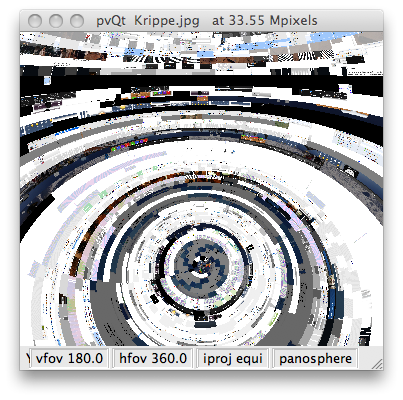To run panini you need several Qt runtime libraries, version 4.4.2 or above, and on Windows, the minGW runtime, mingwm10.dll. The Windows and OSX packages contain those libraries, Linux and Unix users will need to install the open source Qt package (which is not a bad idea on Mac and Windows, either, if you do any C++ development). You can get it at
http://trolltech.com/downloads/opensource/appdev.
To display pictures panini uses OpenGL, a low level graphics API that is tightly integrated with the system's video drivers. OpenGL cannot be installed as a separate piece of software. If the version of your OpenGL implementation is less than 1.2 or does not support cubic texture mapping, panini will not run.
If the OpenGL version is less than 1.5 it may not be able to display all pictures correctly.You will get best results with OpenGL version 2.0 and above. That means you should have either a "gaming" video card, or a recent "multimedia" one. But ultimate gaming performance is not needed; a basic version 2 system should be perfectly adequate. Cards to upgrade most desktop PCs to that level now cost only under $50.
On ubuntu Linux you will probably need to install the manufacturer's video drivers (both nVidia and ATI now supply them). Ubuntu does not install these drivers by default because they are not open source.
The "About" dialog shows information about your system's OpenGL facilities as well as the version of panini you are running. It reports these limits:
texPwr2: must texture dimensions be powers of 2? 0 (false) preferred.
texMax: maximum dimension of 2D textures, the bigger the better.
cubeMax: maximum dimension of cubic textures, the bigger the better.
Depending on the amount of texture memory available, pictures may be shown at reduced resolution. Cubic panoramas can generally be displayed at higher resolution than the other picture types.
To save high resolution views, your OpenGL must support offscreen frame buffers of arbitrary size. If it does not, all saved views will be at screen resolution.